How to manage SIM card internet usage in Android?
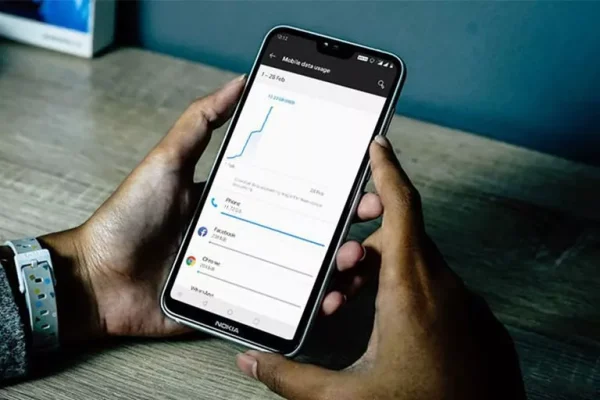
Nowadays, with the widespread use of mobile gadgets , especially smartphones, it has become more difficult to control the consumption of the Internet on mobile phones, to the extent that many people prefer to turn a blind eye to the consumption of the Internet to avoid exorbitant costs. In this short article, we will show you how to do this using the tool provided by Android .
All Android-based devices use a suite of tools to monitor data usage, allowing you to set data alerts and restrictions to prevent overuse of data. In the following, we will teach you a method that can be used to control the internet data consumption of the phone SIM card.
Swipe down the settings shortcut page on your Android tablet or phone and click on the “Gear” icon to enter its “Settings” menu.






